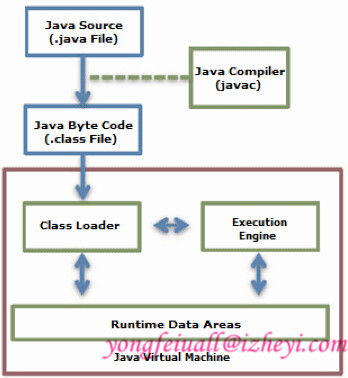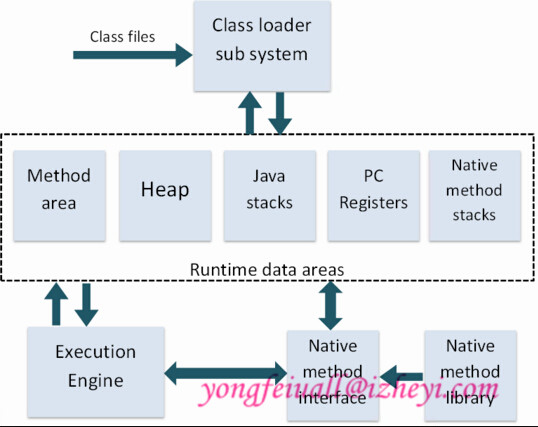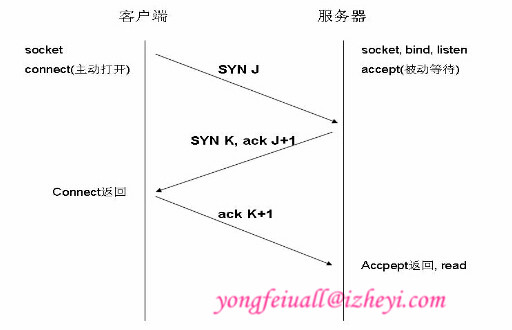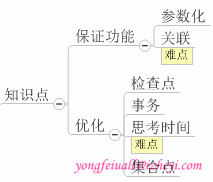Sometimes QTP doesn’t pick up the latest library file change if the script is already open.
When we update an external library file, in QTP, even if close the updating file and open it again, the change might not get picked up the next time you run it.
Solution
Open the library in QTP and do a syntax check by using Ctrl+F7.
That seems to force QTP to read the latest content.