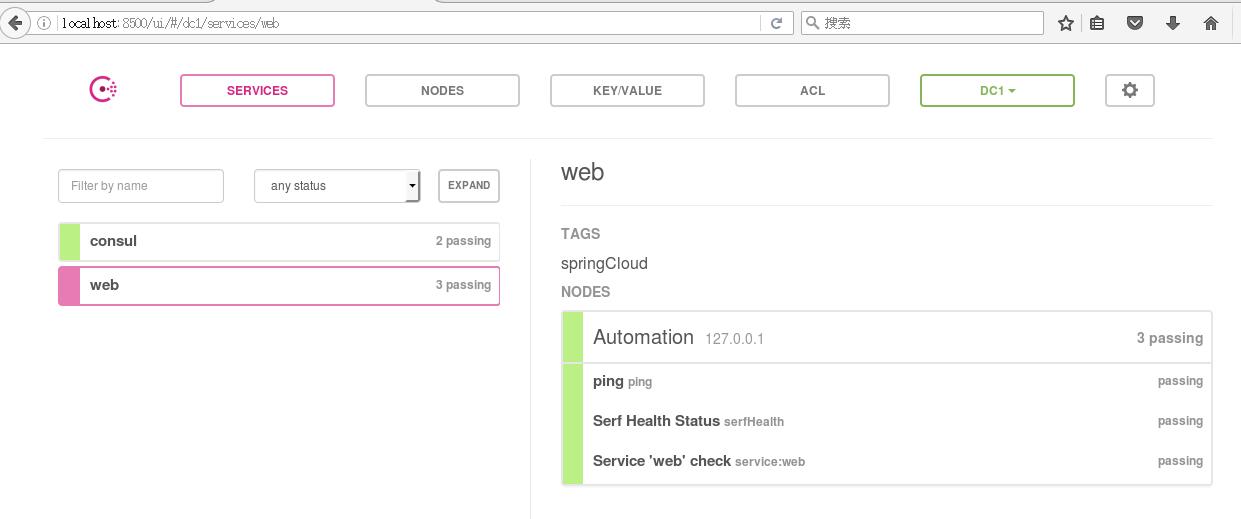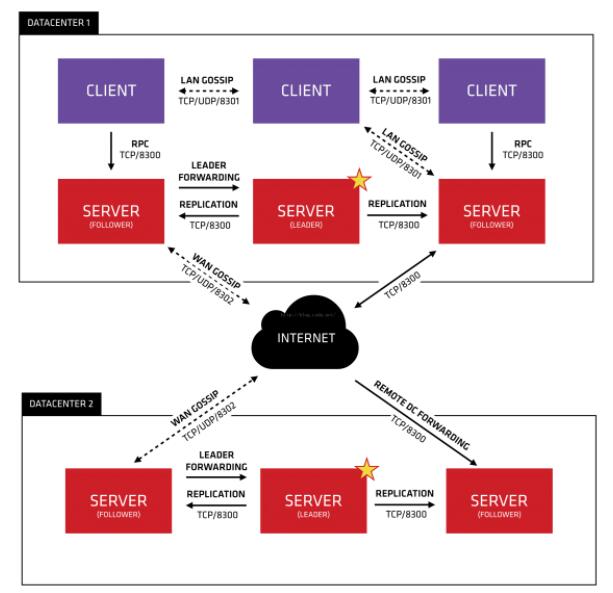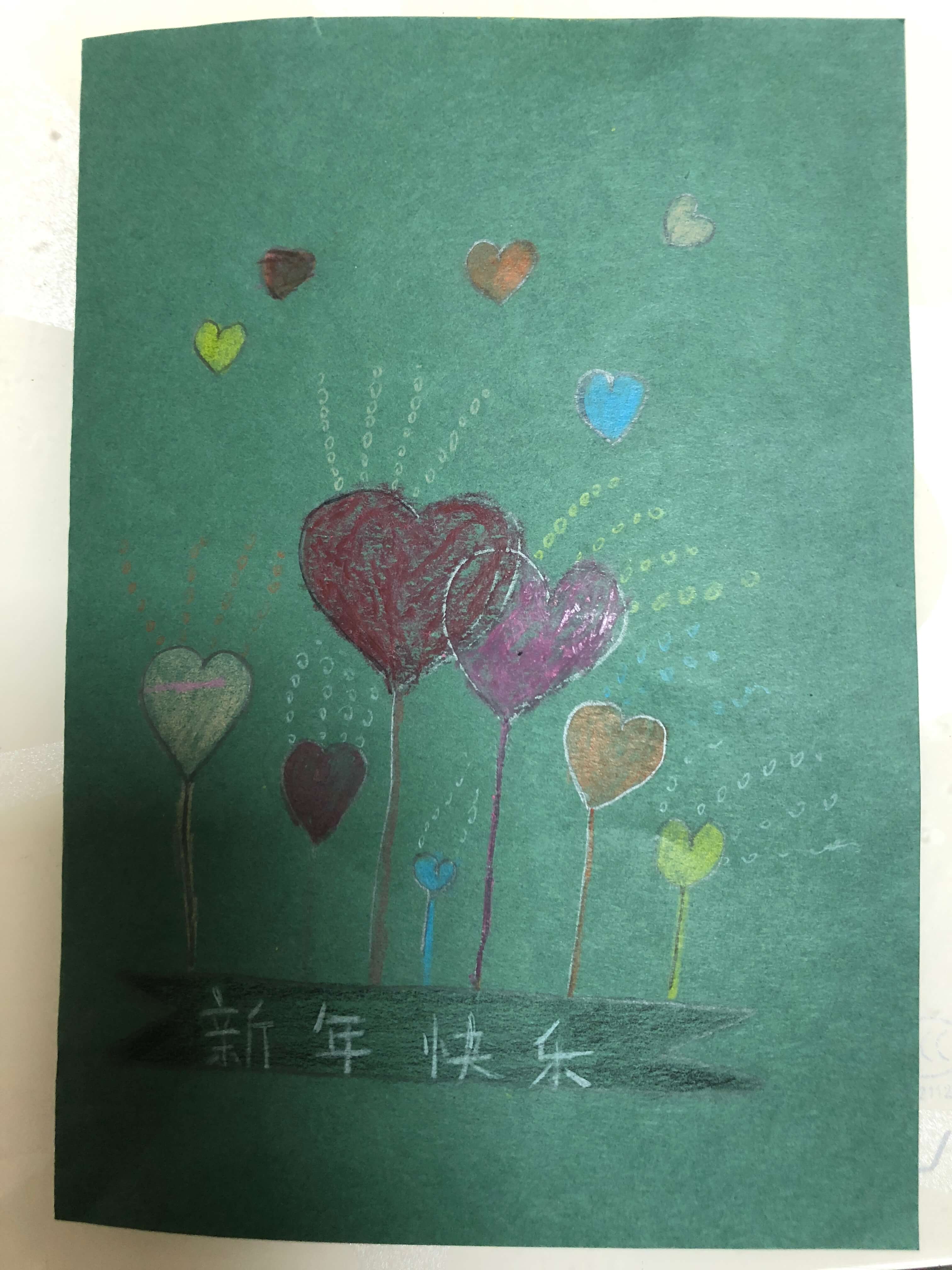
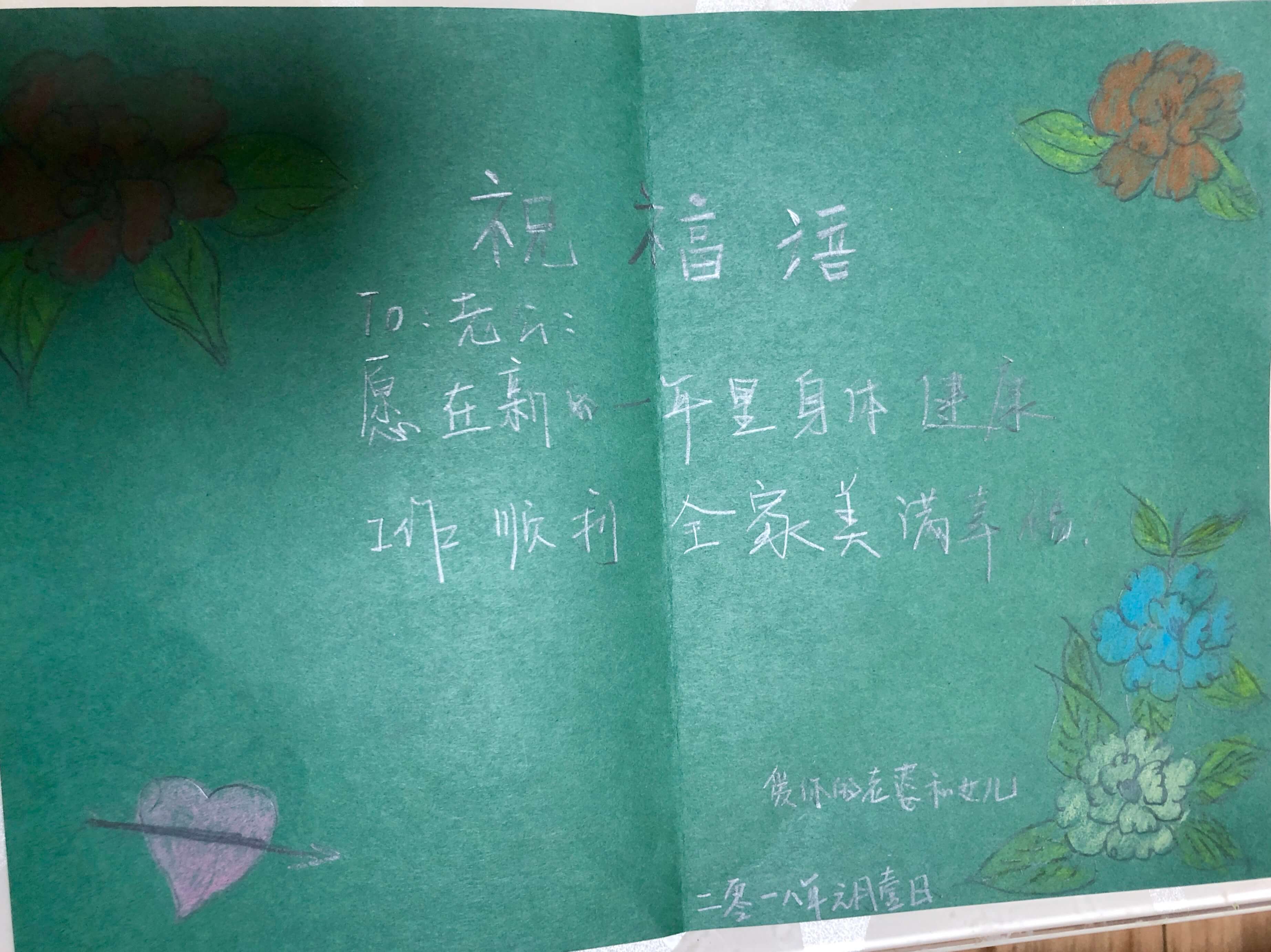
给自己一个动力,一点压力,希望从各个方面都有一个提升。
读书
今年阅读10本书,不追多,不限书的种类,但是要做到把学到的知识转化为自己的能力,转化为自己的思想。
- 每个人都在强调读书的重要性,自己也有所感悟,坚持一年看看到底会有怎样的事情发生。
- 家里也有很多一时兴起买的书,消灭掉它们。
工作
- 提升工作效率 - 学习方法。
- 英语 - Friends continue。
技术
- 公司用到的所有环节和相关知识都能掌握。
- 从更高的角度去看待技术。
其他
- 每周更新一篇Blog,不限内容。
- 和闺女好好的 - 脾气。
奖励
- 读3本书: 给自己鼓掌点赞。
- 读5本书: 家用打印机。
- 读10本书: 给自己放假一天。
- 所用技术全掌握: 看场话剧或音乐剧。
- 都完成: 看一看大海。