工作中用二维码扫描功能能带来不少的便利,简单看了一下,用Python和qrcode包来生成二维码其实很简单,
qrcode,详细信息查看pip qrcode,安装直接用pip命令安装即可。
纯文本二维码
1 | def generate_qrcode(data, file_name): |
二维码显示: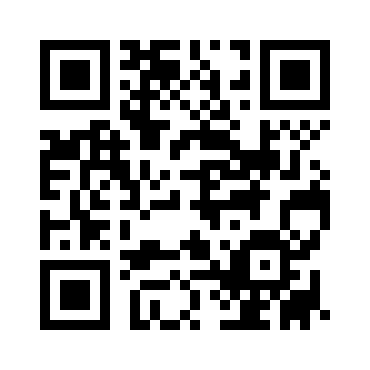
带Logo二维码
1 | def generate_qrcode(data, file_name): |
二维码显示:
还可以把二维码嵌入到页面中,以便更好的使用。
izheyi.com
工作中用二维码扫描功能能带来不少的便利,简单看了一下,用Python和qrcode包来生成二维码其实很简单,
qrcode,详细信息查看pip qrcode,安装直接用pip命令安装即可。
1 | def generate_qrcode(data, file_name): |
二维码显示: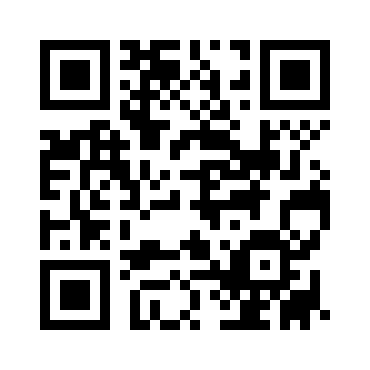
1 | def generate_qrcode(data, file_name): |
二维码显示:
还可以把二维码嵌入到页面中,以便更好的使用。


WeChat Pay

Alipay