现实中不可能只有单一的Server,会弹性运行多个Server来保证有足够的Server可用。
Auto Scaling Group
可以利用ASG来实现多个Web Servers。
- 创建Config文件
1
2
3
4
5
6
7
8
9
10
11
12
13
14
15
16
17
18
19
20
21
22
23
24
25
26
27
28
29
30
31
32
33
34
35
36
37
38
39
40
41
42
43
44
45
46
47
48
49
50
51
52
53
54
55
56
57
58
59
60
61
62
63variable "server_port" {
description = "The port the server will use for HTTP requests"
default = 80
}
data "aws_availability_zones" "all" {}
provider "aws" {
region = "ap-northeast-1"
}
resource "aws_autoscaling_group" "yonfeiuall_scaling_group" {
launch_configuration = "${aws_launch_configuration.yongfeiuall_launch_config.id}"
availability_zones = ["${data.aws_availability_zones.all.names}"]
min_size = 2
max_size = 10
tag {
key = "Name"
value = "yongfeiuall-asg"
propagate_at_launch = true
}
}
resource "aws_launch_configuration" "yongfeiuall_launch_config" {
image_id = "ami-28ddc154"
instance_type = "t2.micro"
user_data = <<-EOF
#!/bin/bash
yum update -y
yum install -y httpd
service httpd start
echo '<html><h1> configurable web server from terraform </h1></html>' > /var/www/html/index.html
EOF
lifecycle {
create_before_destroy = true
}
security_groups = ["${aws_security_group.http.id}"]
}
resource "aws_security_group" "http" {
name = "yonfeiuall_single_web"
# HTTP access from anywhere
ingress {
from_port = "${var.server_port}"
to_port = "${var.server_port}"
protocol = "tcp"
cidr_blocks = ["0.0.0.0/0"]
}
# Outbound internet access
egress {
from_port = 0
to_port = 0
protocol = "-1"
cidr_blocks = ["0.0.0.0/0"]
}
lifecycle {
create_before_destroy = true
}
}
- lifecycle block to any resource to configure how that resource should be created, updated, or destroyed.
- A data source represents a piece of read-only information that is fetched from the provider every time you run Terraform. To use the data source, you reference it using the following syntax:
"${data.TYPE.NAME.ATTRIBUTE}".
- 执行命令
terraform plan,terraform apply - 验证成功
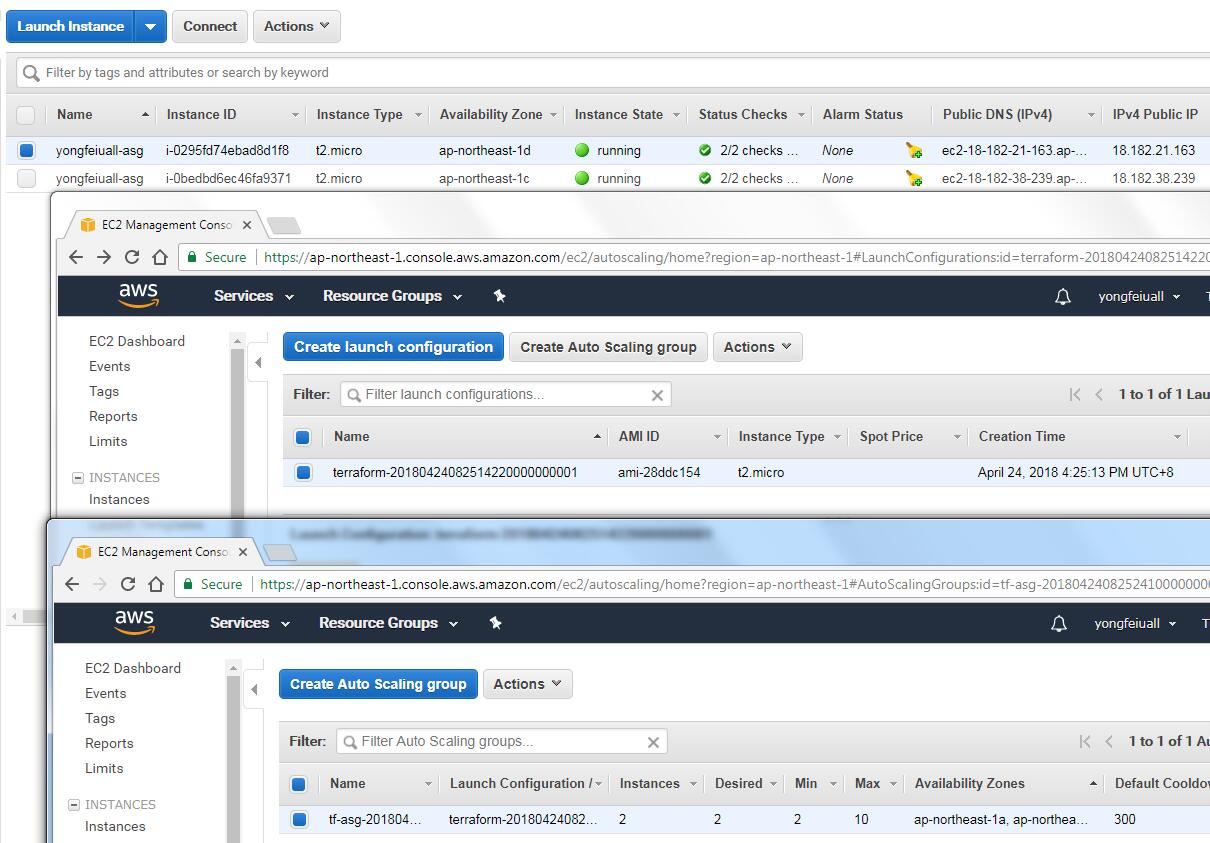
Elastic Load Balancer
ASG能实现多个Servers,但是有多个IP啊,可能通过ELB来实现对外只有一个DNS。
创建Config文件
1
2
3
4
5
6
7
8
9
10
11
12
13
14
15
16
17
18
19
20
21
22
23
24
25
26
27
28
29
30
31
32
33
34
35
36
37
38
39
40
41
42
43
44
45
46
47
48
49
50
51
52
53
54
55
56
57
58
59
60
61
62
63
64
65
66
67
68
69
70
71
72
73
74
75
76
77
78
79
80
81
82
83
84
85
86
87
88
89
90
91
92
93variable "server_port" {
description = "The port the server will use for HTTP requests"
default = 80
}
output "elb_dns_name" {
value = "${aws_elb.yongfeiuall_elb.dns_name}"
}
data "aws_availability_zones" "all" {}
provider "aws" {
region = "ap-northeast-1"
}
# elb
resource "aws_elb" "yongfeiuall_elb" {
name = "yongfeiuall-asg-elb"
availability_zones = ["${data.aws_availability_zones.all.names}"]
security_groups = ["${aws_security_group.http.id}"]
listener {
lb_port = "${var.server_port}"
lb_protocol = "http"
instance_port = "${var.server_port}"
instance_protocol = "http"
}
health_check {
healthy_threshold = 2
unhealthy_threshold = 2
timeout = 3
interval = 30
target = "HTTP:${var.server_port}/"
}
}
# asg
resource "aws_autoscaling_group" "yonfeiuall_scaling_group" {
launch_configuration = "${aws_launch_configuration.yongfeiuall_launch_config.id}"
availability_zones = ["${data.aws_availability_zones.all.names}"]
load_balancers = ["${aws_elb.yongfeiuall_elb.name}"]
min_size = 2
max_size = 10
tag {
key = "Name"
value = "yongfeiuall-asg"
propagate_at_launch = true
}
}
# launch configuration
resource "aws_launch_configuration" "yongfeiuall_launch_config" {
image_id = "ami-28ddc154"
instance_type = "t2.micro"
user_data = <<-EOF
#!/bin/bash
yum update -y
yum install -y httpd
service httpd start
echo '<html><h1> configurable web server from terraform </h1></html>' > /var/www/html/index.html
EOF
lifecycle {
create_before_destroy = true
}
security_groups = ["${aws_security_group.http.id}"]
}
# security group
resource "aws_security_group" "http" {
name = "yonfeiuall_single_web"
# HTTP access from anywhere
ingress {
from_port = "${var.server_port}"
to_port = "${var.server_port}"
protocol = "tcp"
cidr_blocks = ["0.0.0.0/0"]
}
# Outbound internet access
egress {
from_port = 0
to_port = 0
protocol = "-1"
cidr_blocks = ["0.0.0.0/0"]
}
lifecycle {
create_before_destroy = true
}
}执行命令
terraform plan,terraform apply- 验证成功
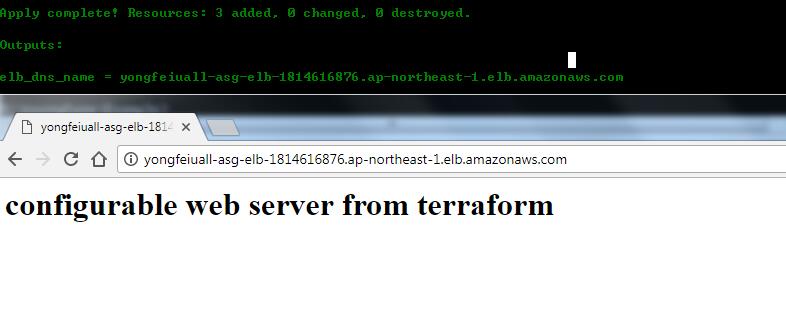
Clean Up
这个非常简单:1
2
3
4
5
6
7
8
9
10
11
12
13
14
15
16
17
18
19
20
21
22
23
24
25
26
27
28
29
30
31D:\terraform\Example>terraform destroy
aws_security_group.http: Refreshing state... (ID: sg-3a619542)
data.aws_availability_zones.all: Refreshing state...
aws_elb.yongfeiuall_elb: Refreshing state... (ID: yongfeiuall-asg-elb)
aws_launch_configuration.yongfeiuall_launch_config: Refreshing state... (ID: terraform-201804240854003
23000000001)
aws_autoscaling_group.yonfeiuall_scaling_group: Refreshing state... (ID: tf-asg-2018042408541147700000
0002)
An execution plan has been generated and is shown below.
Resource actions are indicated with the following symbols:
- destroy
Terraform will perform the following actions:
- aws_autoscaling_group.yonfeiuall_scaling_group
- aws_elb.yongfeiuall_elb
- aws_launch_configuration.yongfeiuall_launch_config
- aws_security_group.http
Plan: 0 to add, 0 to change, 4 to destroy.
Do you really want to destroy?
Terraform will destroy all your managed infrastructure, as shown above.
There is no undo. Only 'yes' will be accepted to confirm.
Enter a value:


