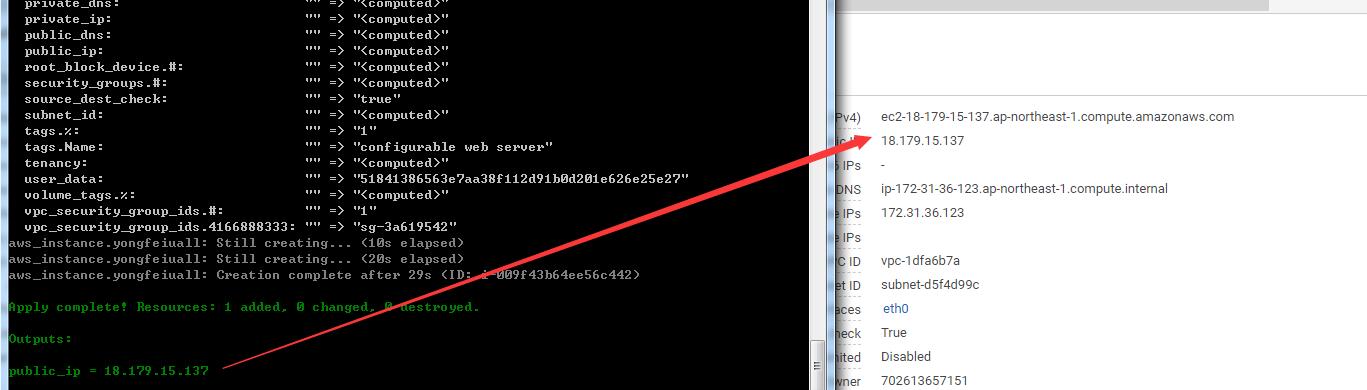做一些简单的联系,Deploy一些不同的Server。
Pre-condition
为了让Terraform和AWS工作,必须把AWS User的AWS_ACCESS_KEY_ID和AWS_SECRET_ACCESS_KEY加到环境变量。1
2set AWS_ACCESS_KEY_ID=(your access key id)
set AWS_SECRET_ACCESS_KEY=(your secret access key)
Single Server
创建Config文件
1
2
3
4
5
6
7
8
9
10
11provider "aws" {
region = "us-east-1"
}
resource "aws_instance" "yongfeiuall" {
ami = "ami-1853ac65"
instance_type = "t2.micro"
tags{
Name = "simple single server"
}
}执行命令
terraform plan,terraform apply- 验证成功
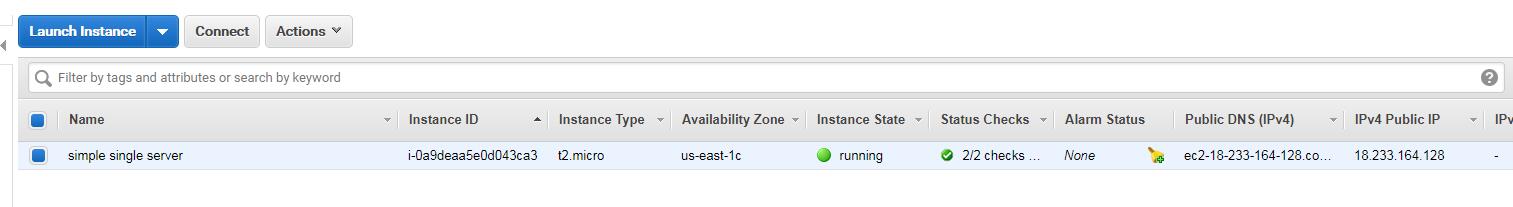
Single Web Server
- 创建Config文件
1
2
3
4
5
6
7
8
9
10
11
12
13
14
15
16
17
18
19
20
21
22
23
24
25
26
27
28
29
30
31
32
33
34
35
36
37
38
39
40
41provider "aws" {
region = "ap-northeast-1"
}
resource "aws_instance" "yongfeiuall" {
ami = "ami-28ddc154"
instance_type = "t2.micro"
tags{
Name = "simple web server"
}
user_data = <<-EOF
#!/bin/bash
yum update -y
yum install -y httpd
service httpd start
echo '<html><h1> single web server from terraform </h1></html>' > /var/www/html/index.html
EOF
vpc_security_group_ids = ["${aws_security_group.http.id}"]
}
resource "aws_security_group" "http" {
name = "yonfeiuall_single_web"
# HTTP access from anywhere
ingress {
from_port = 80
to_port = 80
protocol = "tcp"
cidr_blocks = ["0.0.0.0/0"]
}
# Outbound internet access
egress {
from_port = 0
to_port = 0
protocol = "-1"
cidr_blocks = ["0.0.0.0/0"]
}
}
说明:
- AWS默认不允许任何Incoming和Outcoming,我们要建一个Security Group(要同时有Inbound和Outbound)
- 把SG要添加到EC2上,用到SG的ID,Terraform里,用
"${TYPE.NAME.ATTRIBUTE}"语法来引用其他Resources的Attribute - The <<-EOF and EOF are allows you to create multiline strings without having to insert newline characters all over the place.
- 执行命令
terraform plan,terraform apply - 验证成功
1
2yongfeiuall@automation:~$ curl http://13.113.195.209
<html><h1> single web server from terraform </h1></html>
用Browser打开,可以看到。
Configurable Web Server
为了更好的管理,Terraform允许定义Input变量:1
2
3variable "NAME" {
[CONFIG ...]
}
The body of the variable declaration can contain three parameters, all of them
optional:
- description
Use this parameter to document how a variable is used. - default
There are a number of ways to provide a value for the variable. - type
Must be one of “string”, “list”, or “map”.
E.g.,1
2
3
4
5variable "list_example" {
description = "An example of a list in Terraform"
type = "list"
default = [1, 2, 3]
}
用下面的方式来读取变量"${var.VARIABLE_NAME}"。
同时,Terraform还允许定义Output变量:1
2
3output "NAME" {
value = VALUE
}
可以返回创建Instance后你想获得的一些属性,例如:1
2
3output "public_ip" {
value = "${aws_instance.example.public_ip}"
}
创建Config文件
1
2
3
4
5
6
7
8
9
10
11
12
13
14
15
16
17
18
19
20
21
22
23
24
25
26
27
28
29
30
31
32
33
34
35
36
37
38
39
40
41
42
43
44
45
46
47
48
49variable "server_port" {
description = "The port the server will use for HTTP requests"
default = 80
}
output "public_ip" {
value = "${aws_instance.yongfeiuall.public_ip}"
}
provider "aws" {
region = "ap-northeast-1"
}
resource "aws_instance" "yongfeiuall" {
ami = "ami-28ddc154"
instance_type = "t2.micro"
tags{
Name = "configurable web server"
}
user_data = <<-EOF
#!/bin/bash
yum update -y
yum install -y httpd
service httpd start
echo '<html><h1> configurable web server from terraform </h1></html>' > /var/www/html/index.html
EOF
vpc_security_group_ids = ["${aws_security_group.http.id}"]
}
resource "aws_security_group" "http" {
name = "yonfeiuall_single_web"
# HTTP access from anywhere
ingress {
from_port = "${var.server_port}"
to_port = "${var.server_port}"
protocol = "tcp"
cidr_blocks = ["0.0.0.0/0"]
}
# Outbound internet access
egress {
from_port = 0
to_port = 0
protocol = "-1"
cidr_blocks = ["0.0.0.0/0"]
}
}执行命令
terraform plan,terraform apply- 验证成功