Loops
Use meta-parameter count. Here we use this example to create 3 s3 bucket with different name.
Create config file
1
2
3
4
5
6
7
8
9
10
11
12
13
14
15
16
17
18
19
20
21
22
23
24
25
26
27
28
29
30
31
32
33
34
35# variable
variable "bucket_names" {
description = "Create s3 bucket with these names"
type = "list"
default = ["hulu-1", "hulu-2", "hulu-3"]
}
provider "aws" {
region = "ap-northeast-1"
}
# S3
# you can use count.index to get the index of each “iteration” in the “loop”.
# you can accomplish the same thing by using count and two interpolation functions, element and length:
# "${element(LIST, INDEX)}"
# "${length(LIST)}"
resource "aws_s3_bucket" "terraform_loop" {
count = "${length(var.bucket_names)}"
bucket = "${element(var.bucket_names, count.index)}"
versioning {
enabled = true
}
}
# output
# which bucket name you want to return by specifying its index in the list:
# ${TYPE.NAME.INDEX.ATTRIBUTE}"
# when you use the '*' character, you get back a list, so you need to wrap the output variable with brackets
output "1st_bucket_names" {
value = ["${aws_s3_bucket.terraform_loop.0.bucket}"]
}
output "bucket_names" {
value = ["${aws_s3_bucket.terraform_loop.*.bucket}"]
}Run
terraform init,terraform planandterraform applycommands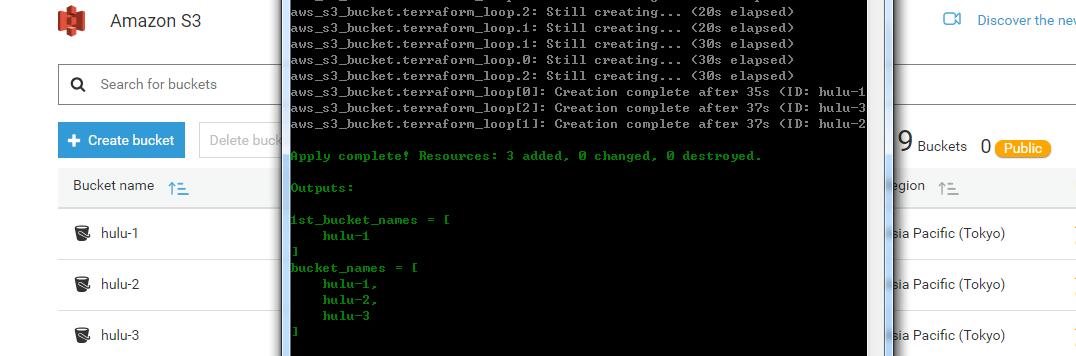
Note that since the ‘*’ syntax returns a list, you can combine it with other
interpolation functions, such aselement.
If-statements
You accomplish the same thing by using the count parameter and taking advantage of two properties:
- In Terraform, if you set a variable to a boolean true (that is, the word true without any quotes around it), it will be coerced into a 1, and if you set it to a boolean false, it will be coerced into a 0.
If you set count to 1 on a resource, you get one copy of that resource; if you set count to 0, that resource is not created at all.
1
2
3
4
5
6
7
8
9
10
11
12
13
14# variable
variable "enable_s3" {
description = "Create s3 bucket with these names"
}
# S3
resource "aws_s3_bucket" "terraform_loop" {
count = "${var.enable_s3)}"
bucket = "if condition"
versioning {
enabled = true
}
}apply:
1
2
3
4
5
6
7
8provider "aws" {
region = "ap-northeast-1"
}
module "module-test" {
source = "../../module/s3"
bucket_name = true
}
To handle more complicated cases, you can again use the count parameter, but this time, rather than setting it to a boolean variable, you set it to the value returned by a conditional. Conditionals in Terraform use the same ternary syntax available in many programming
languages:"${CONDITION ? TRUEVAL : FALSEVAL}"
For example, a more verbose way to do the simple if-statement from the previous section is as follows:
count = “${var.enable_s3 ? 1 : 0}”
If-else-statements
You can also use count to implement this:1
2
3count = "${var.enable_s3)}"
count = "${1 - var.enable_s3)}"
you can take advantage of the concat interpolation function to implement complicated If-Else-Statements:"${concat(LIST1, LIST2, ...)}"
Zero-downtime deployment
This is exactly what the create_before_destroy lifecycle setting does!
As an added bonus, if something went wrong during the deployment, Terraform will automatically roll back!


