在上节中,已经了解了基本的分支管理,在实际的项目中,肯定是存在远程仓库和团队协作的。下面就来重点讲解,在团队多人协作中的分支推送与抓取。
准备工作
- 在GitHub上创建新仓库”worktogether”,并添加文件”README.md”。
- Clone远程库到本地。 实际上Git自动把本地的master分支和远程的master分支对应起来了,且远程仓库的默认名称是origin。
查看远程
查看
1
2$ git remote
origin查看详细
1
2
3$ git remote -v
origin https://github.com/yongfeiuall/worktogether.git (fetch)
origin https://github.com/yongfeiuall/worktogether.git (push)
分支推送
我们在远程仓库那章节已经学习了怎么使用。 详细请参考:远程仓库
修改”README.md”,并提交,推送。1
2
3
4
5
6$ git push origin master
Counting objects: 3, done.
Writing objects: 100% (3/3), 286 bytes | 0 bytes/s, done.
Total 3 (delta 0), reused 0 (delta 0)
To https://github.com/yongfeiuall/worktogether.git
952b8b0..242264d master -> master
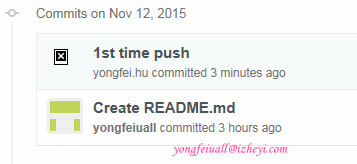
分支抓取
团队协作时,在PUSH时难免会有冲突的出现,我们主要是看一下这个处理流程。
另一人推送提交
- 在另一台电脑clone仓库”worktogether。
- 修改文件,并提交。
- Push到远程
1
2
3
4
5
6
7
8$ git push origin master
Counting objects: 3, done.
Delta compression using up to 4 threads.
Compressing objects: 100% (2/2), done.
Writing objects: 100% (3/3), 307 bytes | 0 bytes/s, done.
Total 3 (delta 0), reused 0 (delta 0)
To https://github.com/yongfeiuall/worktogether.git
242264d..5b7966c master -> master
你操作同一个文件
- 修改文件,并提交
Push到远程
1
2
3
4
5
6
7
8
9$ git push origin master
To https://github.com/yongfeiuall/worktogether.git
! [rejected] master -> master (fetch first)
error: failed to push some refs to 'https://github.com/yongfeiuall/worktogether.git'
hint: Updates were rejected because the remote contains work that you do
hint: not have locally. This is usually caused by another repository pushing
hint: to the same ref. You may want to first integrate the remote changes
hint: (e.g., 'git pull ...') before pushing again.
hint: See the 'Note about fast-forwards' in 'git push --help' for details.推送失败,因为另一个人的最新提交和你试图推送的提交有冲突。
get最新的提交
1
2
3
4
5
6
7
8
9
10$ git pull
remote: Counting objects: 3, done.
remote: Compressing objects: 100% (2/2), done.
remote: Total 3 (delta 0), reused 3 (delta 0), pack-reused 0
Unpacking objects: 100% (3/3), done.
From https://github.com/yongfeiuall/worktogether
242264d..5b7966c master -> origin/master
Auto-merging README.md
CONFLICT (content): Merge conflict in README.md
Automatic merge failed; fix conflicts and then commit the result.手动解决冲突,并提交
- 再次Push
1
2
3
4
5
6
7
8$ git push origin master
Counting objects: 6, done.
Delta compression using up to 4 threads.
Compressing objects: 100% (4/4), done.
Writing objects: 100% (6/6), 564 bytes | 0 bytes/s, done.
Total 6 (delta 1), reused 0 (delta 0)
To https://github.com/yongfeiuall/worktogether.git
5b7966c..1d2aaa5 master -> master
引用LIAOXUEFENG BLOG
多人协作的工作模式通常是这样:
- 首先,可以试图用
git push origin branch-name推送自己的修改; - 如果推送失败,则因为远程分支比你的本地更新,需要先用
git pull试图合并; - 如果合并有冲突,则解决冲突,并在本地提交;
- 没有冲突或者解决掉冲突后,再用
git push origin branch-name推送就能成功!
如果git pull提示“no tracking information”,则说明本地分支和远程分支的链接关系没有创建,用命令git branch --set-upstream branch-name origin/branch-name。


