Exporting UFT 12 results into html throws the error “A reference to variable or parameter ‘IDS_BC’ cannot be resolved.”
I have recently upgraded from QTP 11 to UFT 12. The vbscript I used for QTP 11 worked great, but it is not running with UFT 12.
Popup the below error msg:
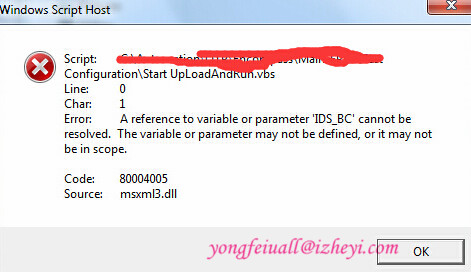
Export report code:
1 | Public Function ApplyXSL(ByVal inputXML, ByVal inputXSL, ByVal outputFile) |
Solution:
- please go to QTP installation folder. E.g., C:\Program Files\HP\QuickTest Professional\dat
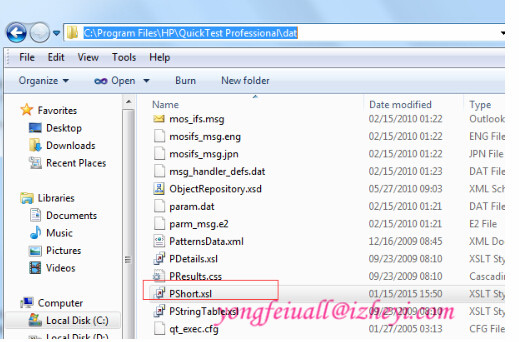
- Open the “PShort.xsl” file, uncomment the below line
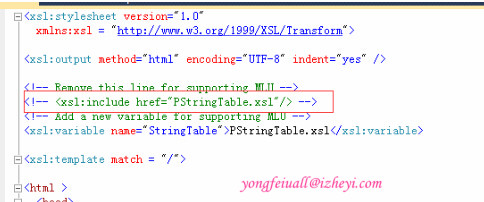
I believe you can get the correct result now:)


