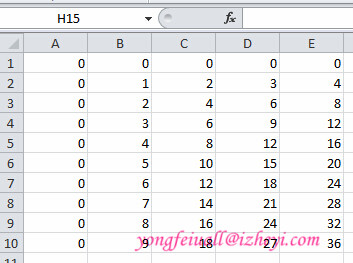想学习一下集群的思想和思路,我在一台Windows机器下搭建了一个 Replica Sets + Sharding 测试集群环境。
概念说明
Replica Set
副本集。简单的说集群中包含了多份数据,保证主节点挂掉了,备用节点继续提供数据服务。使用Replica Set来实现读写分离,通过在连接时指定或者在主库指定slaveOk,由Secondary来分担读的压力,Primary只承担写操作。
副本集使其组内的每个成员(member)在不同的mongod实例中具有相同的数据备份,这样可以将来自应用服务器的请求访问(request visit)得以均匀的分布在Replica Set的每一个成员所在的mongod实例上,用以减缓单台mongod服务器在请求负载上的压力。在一定时限内Replica Set能完成其组内成员数据的最终一致,这种备份机制是自动且对用户透明的。
详细请参考:Replication Introduction