工作当中,发现用户在测试过程当中都是手工检查两个Excel文件的数据是否一致,有的都有好几万行,非常耗时也可能会遗漏一些数据。
中间也试了Spreadsheet Compare这个工具,有时候对比达不到想要的效果,就想着用Python写一个小程序来实现两个Excel的数据对比,思路:
- 用户不懂技术,实现一个简单界面让用户去选择文件
- 对比数据,把结果写到一个新Excel里,并标注不同的数据
工具实现
通过tkinter和pandas来实现,代码如下:
1 | from tkinter import * |
验证
准备对比文件
文件1
1
2
3
4
5学号 姓名 年龄 年级
1 tom 12 1
2 jim 33 8
3 Green 21 2
4 Hello 11 1文件2
1
2
3
4
5No. Name Age Grade
1 Tom 12 1
2 Jimmy 23 8
3 Green 21 2
4 Hello 11 1
运行程序,选择文件,对比
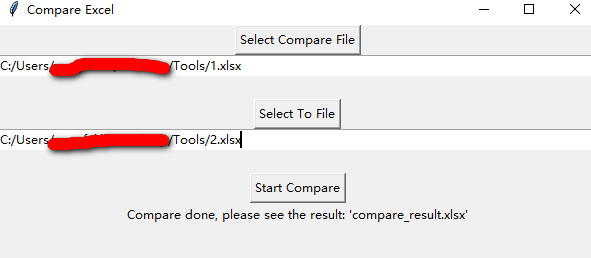
查看结果
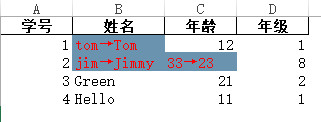
进一步
用户不会直接用命令行运行脚本,把脚本封装成一个bat文件,直接双击使用。


