最终实现效果: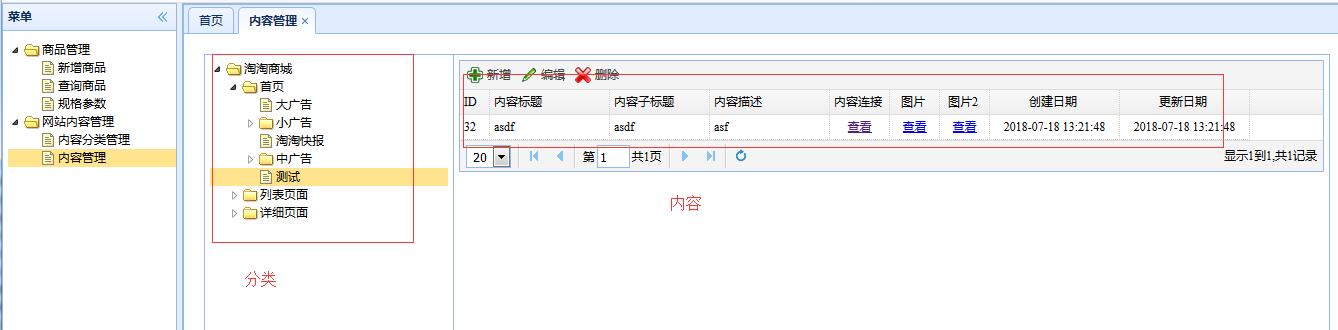
内容分类管理
实现内容分类列表的展示和内容的添加功能。
Service:1
2
3
4
5
6
7
8
9
10
11
12
13
14
15
16
17
18
19
20
21
22
23
24
25
26
27
28
29
30
31
32
33
34
35
36
37
38
39
40
41
42
43
44
45
46
47
48
49
50
51@Service
public class ContentCategoryServiceImpl implements ContentCategoryService {
@Autowired
private TbContentCategoryMapper contentCategoryMapper;
@Override
public List<EasyUiTreeNode> getContentCategoryList(long parentId) {
TbContentCategoryExample example = new TbContentCategoryExample();
Criteria criteria = example.createCriteria();
criteria.andParentIdEqualTo(parentId);
List<TbContentCategory> list = contentCategoryMapper.selectByExample(example);
List<EasyUiTreeNode> resultList = new ArrayList<>();
for (TbContentCategory tbContentCategory : list) {
EasyUiTreeNode node = new EasyUiTreeNode();
node.setId(tbContentCategory.getId());
node.setText(tbContentCategory.getName());
node.setState(tbContentCategory.getIsParent()?"closed":"open");
resultList.add(node);
}
return resultList;
}
@Override
public TaotaoResult createContentCategory(long parentId, String name) {
TbContentCategory contentCategory = new TbContentCategory();
contentCategory.setParentId(parentId);
contentCategory.setIsParent(false);
contentCategory.setName(name);
contentCategory.setStatus(1);
contentCategory.setSortOrder(1);
contentCategory.setCreated(new Date());
contentCategory.setUpdated(new Date());
contentCategoryMapper.insert(contentCategory);
TbContentCategory parentCategory = contentCategoryMapper.selectByPrimaryKey(parentId);
if(!parentCategory.getIsParent()){
parentCategory.setIsParent(true);
contentCategoryMapper.updateByPrimaryKey(parentCategory);
}
return TaotaoResult.ok(contentCategory);
}
}
Controller:1
2
3
4
5
6
7
8
9
10
11
12
13
14
15
16
17
18
19
20
21
22
23
24
25@Controller
@RequestMapping("/content/category")
public class ContentCategoryController {
@Autowired
private ContentCategoryService contentCategoryService;
@RequestMapping("/list")
@ResponseBody
public List<EasyUiTreeNode> getContentCategoryList(@RequestParam(value="id", defaultValue="0")long parentId) {
List<EasyUiTreeNode> result = contentCategoryService.getContentCategoryList(parentId);
return result;
}
@RequestMapping("/create")
@ResponseBody
public TaotaoResult createContentCategory(long parentId, String name){
TaotaoResult result = contentCategoryService.createContentCategory(parentId, name);
return result;
}
}
内容管理
实现内容列表的展示和内容的添加功能。
Service:1
2
3
4
5
6
7
8
9
10
11
12
13
14
15
16
17
18
19
20
21
22
23
24
25
26
27
28
29
30
31
32
33
34
35
36@Service
public class ContentServiceImpl implements ContentService {
@Autowired
private TbContentMapper contentMapper;
@Override
public EasyUiDataGridResult getContentList(long categoryId, int page, int rows) {
TbContentExample example = new TbContentExample();
PageHelper.startPage(page, rows);
Criteria criteria = example.createCriteria();
criteria.andCategoryIdEqualTo(categoryId);
List<TbContent> list = contentMapper.selectByExample(example);
EasyUiDataGridResult result = new EasyUiDataGridResult();
result.setRows(list);
PageInfo<TbContent> pageInfo = new PageInfo<>(list);
result.setTotal(pageInfo.getTotal());
return result;
}
@Override
public TaotaoResult createContent(TbContent tbContent) {
tbContent.setCreated(new Date());
tbContent.setUpdated(new Date());
contentMapper.insert(tbContent);
return TaotaoResult.ok();
}
}
Controller:1
2
3
4
5
6
7
8
9
10
11
12
13
14
15
16
17
18
19
20
21
22@Controller
@RequestMapping("/content")
public class ContentController {
@Autowired
private ContentService contentService;
@RequestMapping("/query/list")
@ResponseBody
public EasyUiDataGridResult getContentList(long categoryId, int page, int rows){
EasyUiDataGridResult result = contentService.getContentList(categoryId, page, rows);
return result;
}
@RequestMapping("/save")
@ResponseBody
public TaotaoResult createContent(TbContent tbContent){
TaotaoResult result = contentService.createContent(tbContent);
return result;
}
}
问题
逆向工程自动生成的insert方法不会自动帮我们给主键的值赋值,需要添加主键返回,在TbContentCategoryMapper.xml文件中做如下修改:1
2
3
4
5
6
7
8
9
10
11
12
13
14
15
16
17<insert id="insert" parameterType="com.izheyi.pojo.TbContentCategory" >
<selectKey keyProperty="id" resultType="long" order="AFTER">
SELECT LAST_INSERT_ID()
</selectKey>
insert into tb_content_category (id, parent_id, name,
status, sort_order, is_parent,
created, updated)
values (#{id,jdbcType=BIGINT}, #{parentId,jdbcType=BIGINT}, #{name,jdbcType=VARCHAR},
#{status,jdbcType=INTEGER}, #{sortOrder,jdbcType=INTEGER}, #{isParent,jdbcType=BIT},
#{created,jdbcType=TIMESTAMP}, #{updated,jdbcType=TIMESTAMP})
</insert>
<insert id="insertSelective" parameterType="com.izheyi.pojo.TbContentCategory" >
<selectKey keyProperty="id" resultType="long" order="AFTER">
SELECT LAST_INSERT_ID()
</selectKey>
insert into tb_content_category
<trim prefix="(" suffix=")" suffixOverrides="," >


