这里不讲解怎么在Eclipse安装配置TestNG,网上一搜一大把,大家自己去实践一下。
在这里主要说一下用Java来实现Selenium Webdriver的截图功能和把截图写到TestNG的报告中。
Capture screenshot
1 | //Capture screenshot |
Write to TestNG
1 | public void writeToTestNG(String proMessage) { |
Call function
1 | @Test |
Result
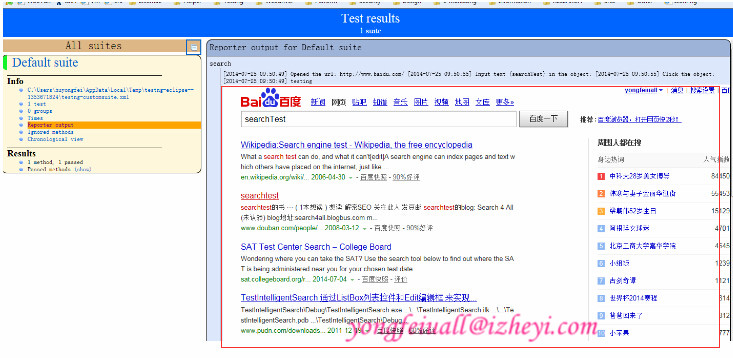
izheyi.com
这里不讲解怎么在Eclipse安装配置TestNG,网上一搜一大把,大家自己去实践一下。
在这里主要说一下用Java来实现Selenium Webdriver的截图功能和把截图写到TestNG的报告中。
1 | //Capture screenshot |
1 | public void writeToTestNG(String proMessage) { |
1 | @Test |
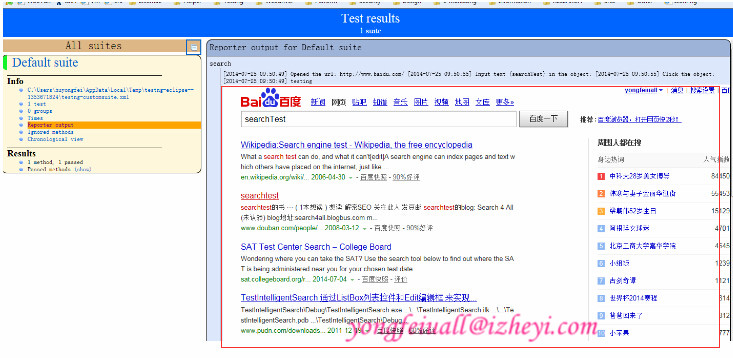


WeChat Pay

Alipay